Code Character
A Binary Battleground
In a world where advanced AI has taken control of the city, Sam, Ali, and Vik are among the few remaining rebels fighting to take back their homes. Their enemies are three types of towering AI-controlled towers, each possessing different capabilities.
One tower is heavily armed and has advanced ground-based combat capabilities. Another tower is has improved characteristics over the first one, guarding the core areas. The third tower is capable of aerial combat with powerful attacks that can battle the incoming air attacks.
Your team of mercenaries are capable of tackling the towers with their own unique skillsets. Sam is a punk with a knack for explosives, Ali is a cyborg with advanced combat capabilities, and Vik is a skilled drone pilot who can navigate the city's airspace undetected. Together, they must coordinate an attack on the AI-controlled towers to destroy them and reclaim their city.
The only way to communicate their attack strategy safely is through a code, as the AI is constantly monitoring all forms of communication. The code is a complex set of instructions that they give each other, depending on their position at the time, and their situations.
As the player, you must understand what kind of code will be able to convey the instructions best and implement the same. You'll need to use your knowledge of each character's strengths and weaknesses to come up with a coordinated attack that can take down the different types of AI-controlled towers.
With each tower destroyed, the AI's hold on the city weakens, and the team moves one step closer to reclaiming their homes. But the AI won't go down without a fight, and each tower presents new challenges and obstacles that must be overcome.
Can you help Sam, Ali, and Vik take back their city and defeat the AI once and for all? The fate of their homes, and the entire city, rests in your hands.
Introduction
Hello, and welcome to the player documentation for Code Character!
Code Character is a strategy-based programming game where you control troops in a turn-based game with the code you write in one of the multiple programming languages (C++, Python, Java) available in the game. The objective is to destroy and vanquish the opponent's territory by writing code and creating defenses via the in-game map. With progress and implementation of new competitive strategies, fight your way through, and dominate the top of the leaderboard.
You can also participate in the daily challenges that challenge your skills in the game by assigning one challenge per day to be solved. You will be awarded a score based on your performance and will hence place you on the leaderboard which can be checked from the leaderboard page.
Let’s get started with a quick tutorial on how to get started.
Dashboard Interface
You need to register to get started. You can register using email verification or using the Google or github OAuth. Once registered, you can use the credentials to login to the game.
Once you log in, you’ll see your dashboard, as shown in the image below.
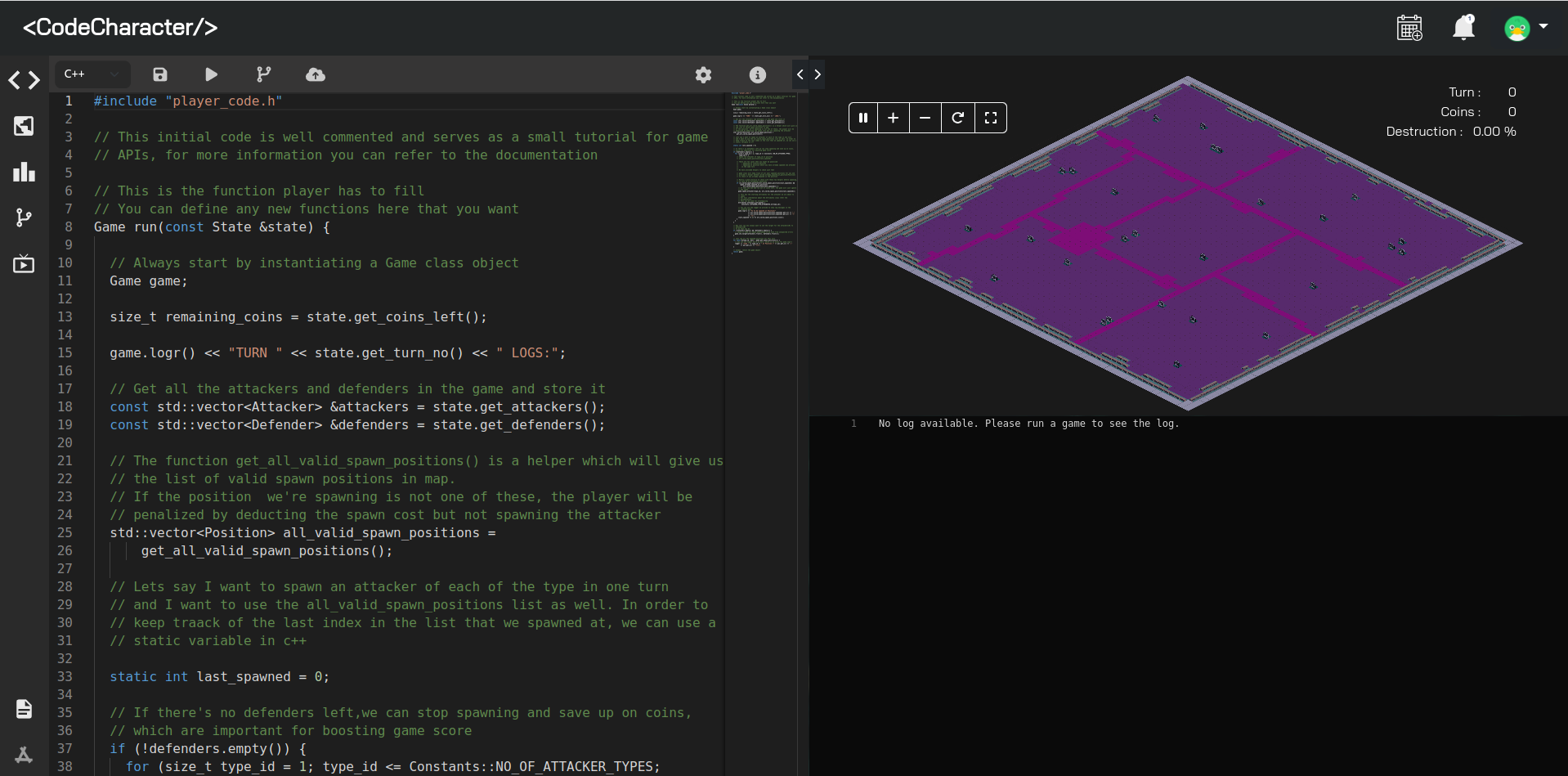
On the left there is the sidebar, with multiple icons. Lets go through these one by one -
Code Editor - Where you will be writing code in the language of your choice.
- The settings button allows you to change basic editor settings.
- The info button gives you a list of the different shortcuts that can be used.
Map Designer - Where you will be designing the map by placing the defenses of your choice.
Leaderboard - Leadeboard shows where you stand among the other players and where you can also initiate a match against others from your tier.
Commits - This page shows the commit history of map and code which you have saved.
BattleTV - Your previous matches and their results. You can also watch the replay of the match.
On the top, the topbar contains three different icons that take you to different pages. These are -
Daily Challenge - This icon takes you the daily challenge of the particular day.
Notifications - This is where you can check your notifications regarding the matches.
Profile - You can logout or check your profile from this menu.
And on the screen, you can see three partitions:
On the left is the editor, where you can type your code. You’ll notice on logging in, you’re provided with some default code. It doesn’t do much in terms of strategy, but it uses the most important elements of the code API, so a quick glimpse at it will help.
On the bottom right is the debug window, it shows your compilation errors at compile time, your debug logs and errors at runtime.
On the top right is the renderer window, which actually displays your game. Use the mouse to pan around, and view your game after it’s complete.
Forum
We also have a Discord forum where you can discuss or ask any of your doubts. Join here.
We hope you have a good time playing CodeCharacter.